Tutorials
Find a new fix, CSS trick, workflow tip, or resource recommendation for your Squarespace client projects.

How to create “Read More” dropdowns inside Auto Layouts (7.1)
Have you ever wanted to show/hide information inside the description area of Auto Layouts in 7.1 on click? If yes, you won’t want to miss out on this tutorial!
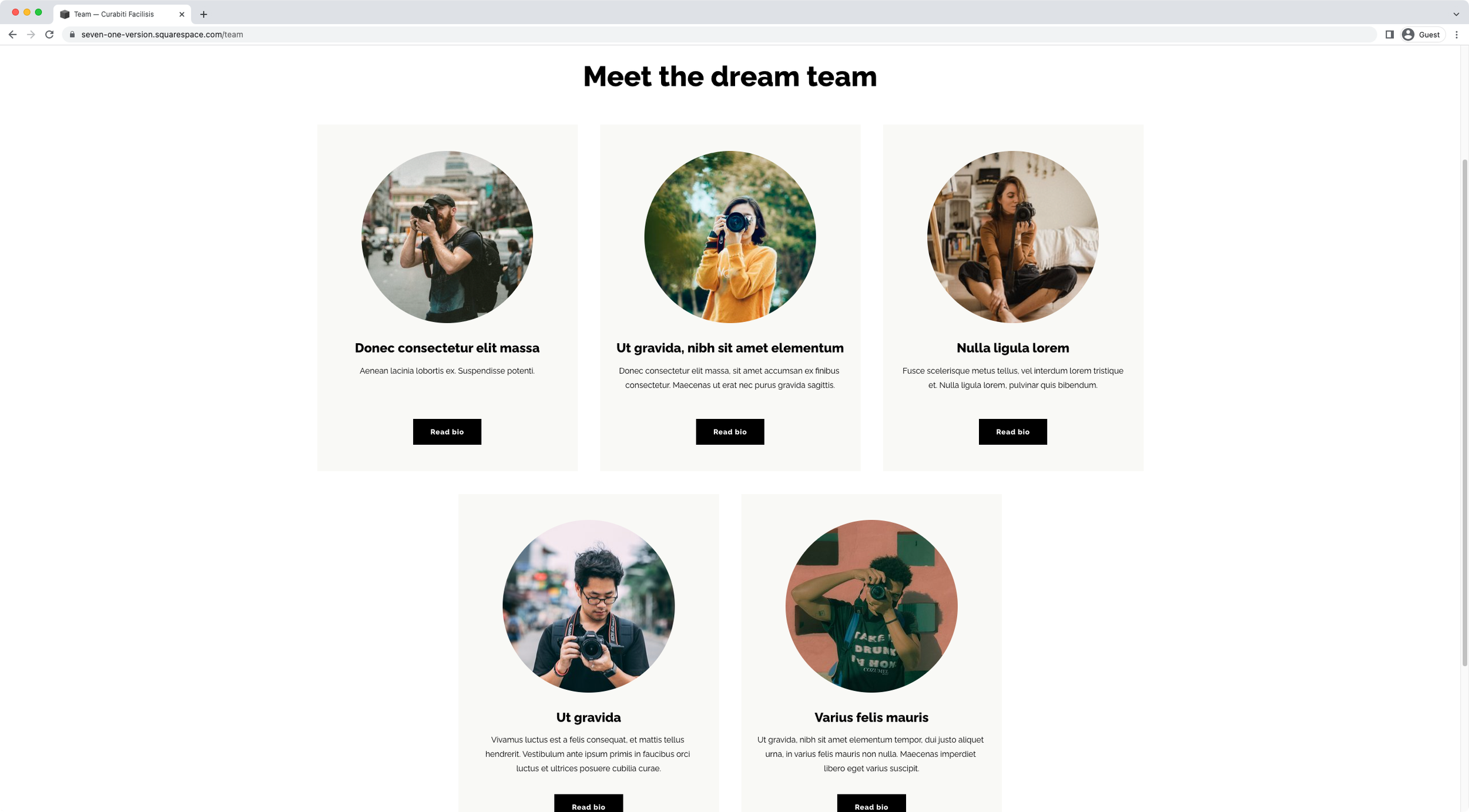
How to center-align the last two slides of an Auto List in Squarespace (7.1)
Want to center-align those last two slides inside your client’s Auto List section? Then take a look at this easy CSS trick to make it happen!

Autoplay and Ken Burns effect for the Auto Layout Banner Slideshow (7.1)
Today, we'll be diving into Auto Layouts once more, but this time we'll be tackling how to make the Banner Slideshow autoplay and tweak its native transition just a tad to build a lovely Ken Burns effect.

How to make Auto List items fully clickable in Squarespace (7.1)
If you want to make your 7.1's Auto List items go to your chosen link when ANY part of the card is clicked vs. linking only through the button, this CSS trick is going to show you how to make that happen!

Changing the number of slides per row for Squarespace Auto Layouts on smaller screens (7.1)
Let’s take a look at how we can control the number of items displayed on mobile when working with the Auto Layout List in Squarespace 7.1!

How to create a hover mode for anything in Squarespace
In this week's video, we'll be looking at the steps behind creating a hover mode for anything you want in Squarespace. Sounds good? Then let’s jump right into it!
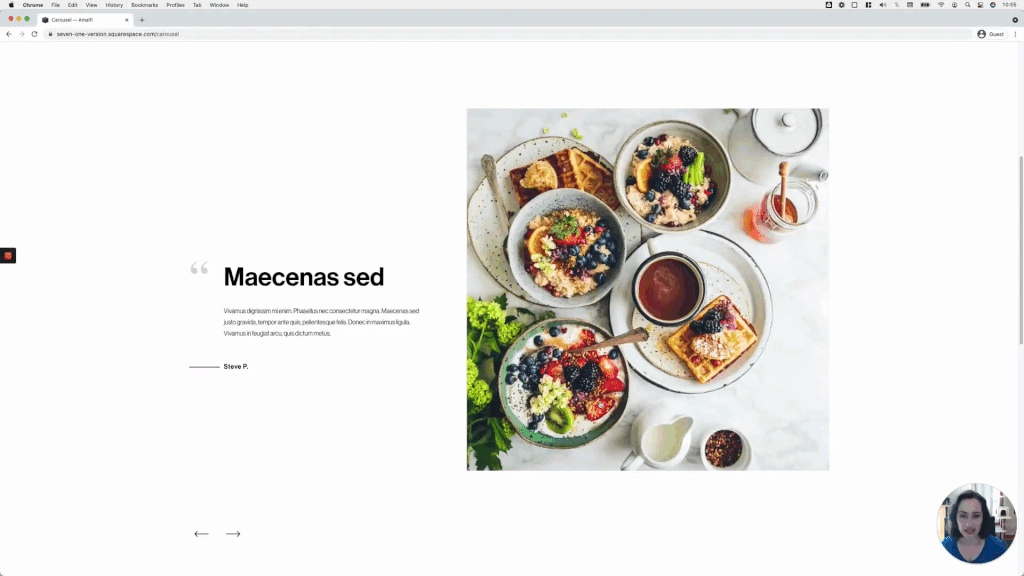
Minimal testimonial carousel using an Auto Layout in Squarespace (7.1)
This week we’re back with another Squaresapce Auto Layout customization! We’ll be looking at how to achieve a lovely minimal look for a testimonial carousel, with just the right amount of CSS. Check it out!

Creating a bold side-by-side slideshow in Squarespace, using auto layouts (7.1)
Squarespace’s auto layouts are really growing on me, so today I thought I’d share with you a cool customization I came up with the other day, using the Slideshow option. Take a look!
