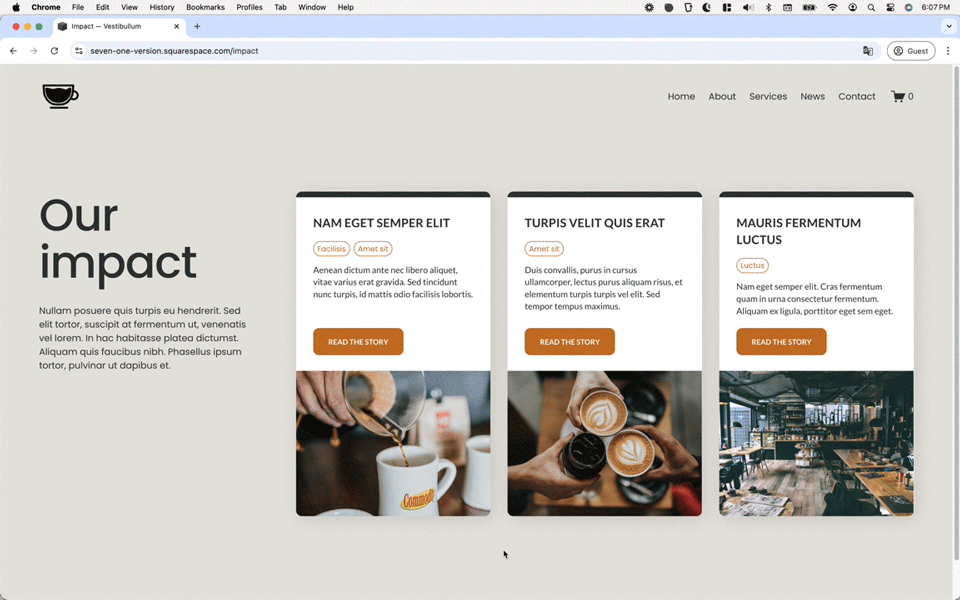Minimal rounded Summary Grid - Summary block
About
Looking to add a clean and minimal look to your client’s Summary Grid? Well, this plugin can help you get there in no time!
Whether you use it to showcase team members, the business’ latest news or anything else, in just a few clicks you’ll be able to create a super custom look that beautifully matches your client’s brand.
This code allows you to change the colors of all the content, automatically styles the categories into little boxes, gives you the option to decide whether the thumbnail should be at the top or at the bottom of the text, and turns the “Read More” link into a stylish button that can have the text of your choice!