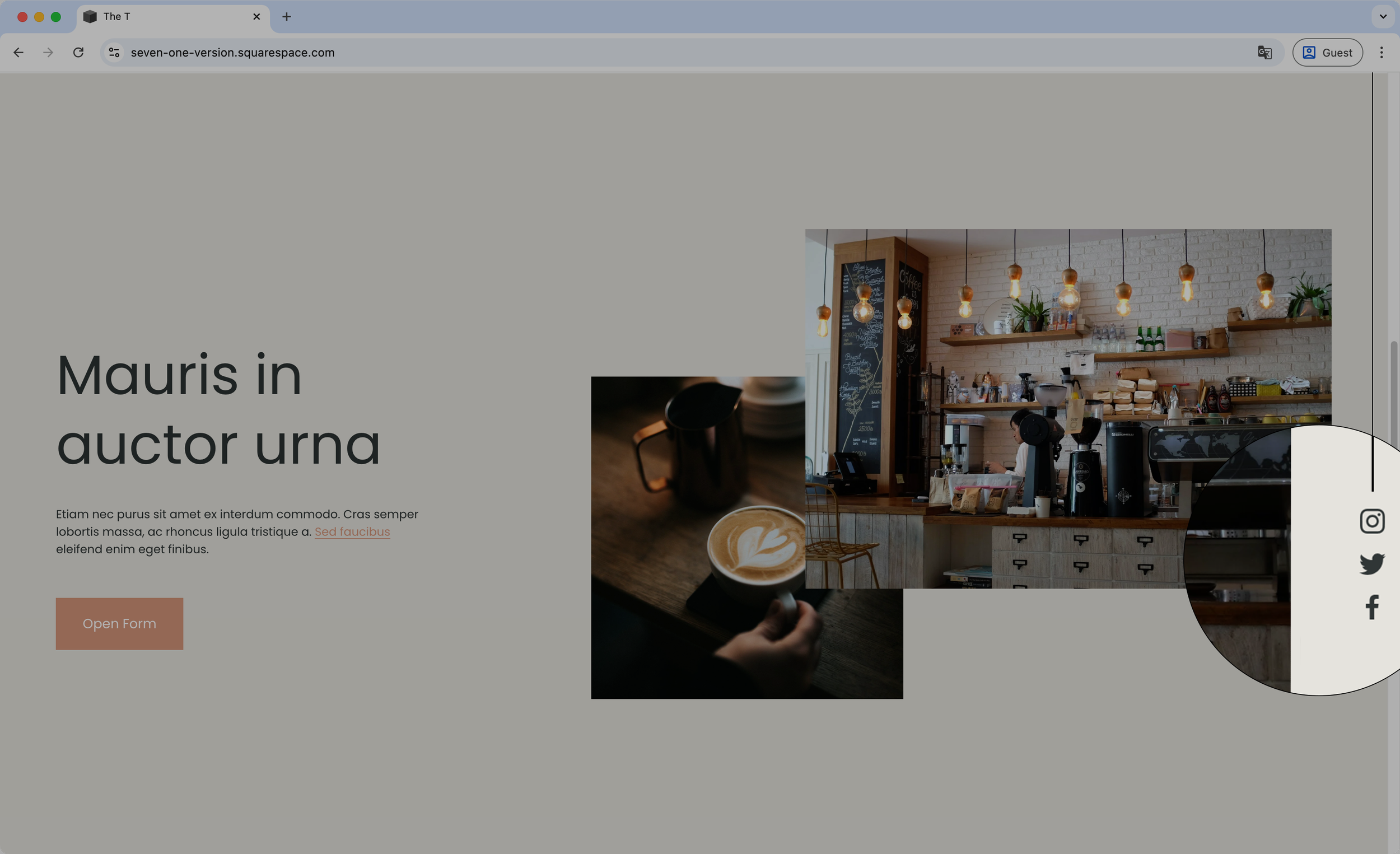Vertical floating icons with line (7.1) - Social Links Block
About
Set your Social Links Block as a vertical floating stylish element on your Squarespace site with this copy/paste code snippet.
You’ll be able to alter the look of the vertical line, as well as adjust the position of the whole floating element to make it match the look you’re going for.