The
Snippet Directory
A curated collection of versatile snippets for Squarespace designers, aimed to help customize client projects in a fraction of the time.

Minimal rounded fields style - Newsletter Block
Get a sleek one-line look for your Newsletter Block, with rounded fields, with this code snippet! You’ll be able to copy/paste your way into this minimal look in just a few minutes, and tweak the spacing, roundness and shadow of the fields with a couple of clicks.

Logo page redirect - Header nav (7.1)
The reason why you’re doing it is not important, what matters is that there’s a solution for it. If you want to have your logo redirect to a page other than your homepage in your Squarespace 7.1 site, get your hands on this code snippet to make that happen in just a few minutes!

Mobile nav on demand - Header nav (7.1)
Wishing you could bring up the burger button and mobile menu on tablets in your 7.1 site? Wish no more with this handy little snippet! Copy/paste this code into your Squarespace site and you’ll be able to have the mobile nav instantly show up at the breakpoint of your choice, to either avoid frustrating issues with excess nav links on tablet-ish devices or simply create a minimal look on desktop!

Side-by-side thumbnail and content - Auto Layout Simple List (7.1)
If you’re looking for a quick way to display your Auto Layout Simple List items in a horizontal fashion, this is the snippet for you! You’ll get to decide whether the image sits to the right or left side of the text, choose the thumbnail size, adjust the spacing between elements, and even pick at which mobile breakpoint you’d like the slides to go back to their vertical look.
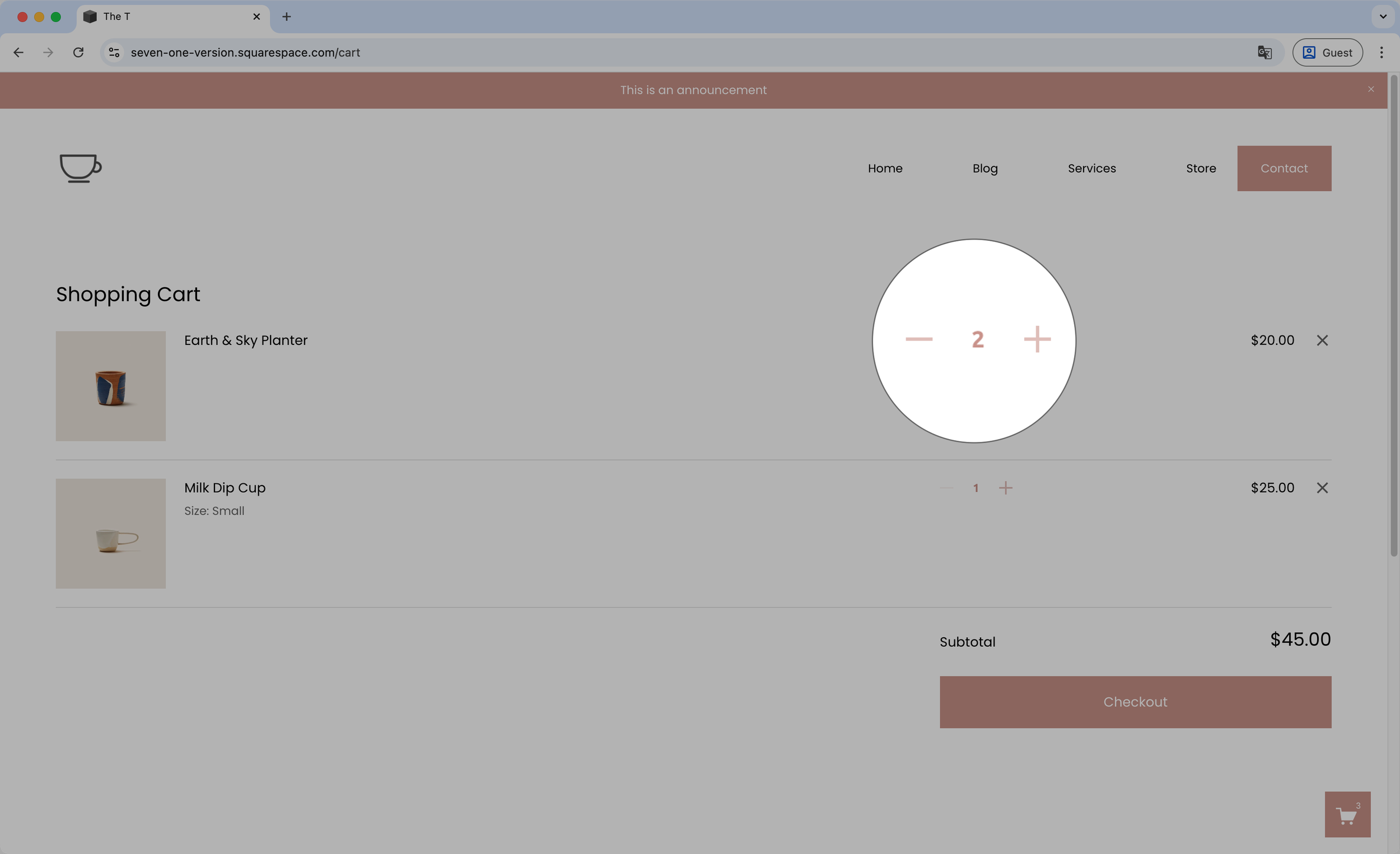
Custom font for quantity field - Cart page
Tweak the font style of your Cart Page quantity field text in Squarespace with this quick snippet. You’ll be able to add in your own custom font family, and add in any other styles you want to make it match your brand!
