The
Snippet Directory
A curated collection of versatile snippets for Squarespace designers, aimed to help customize client projects in a fraction of the time.
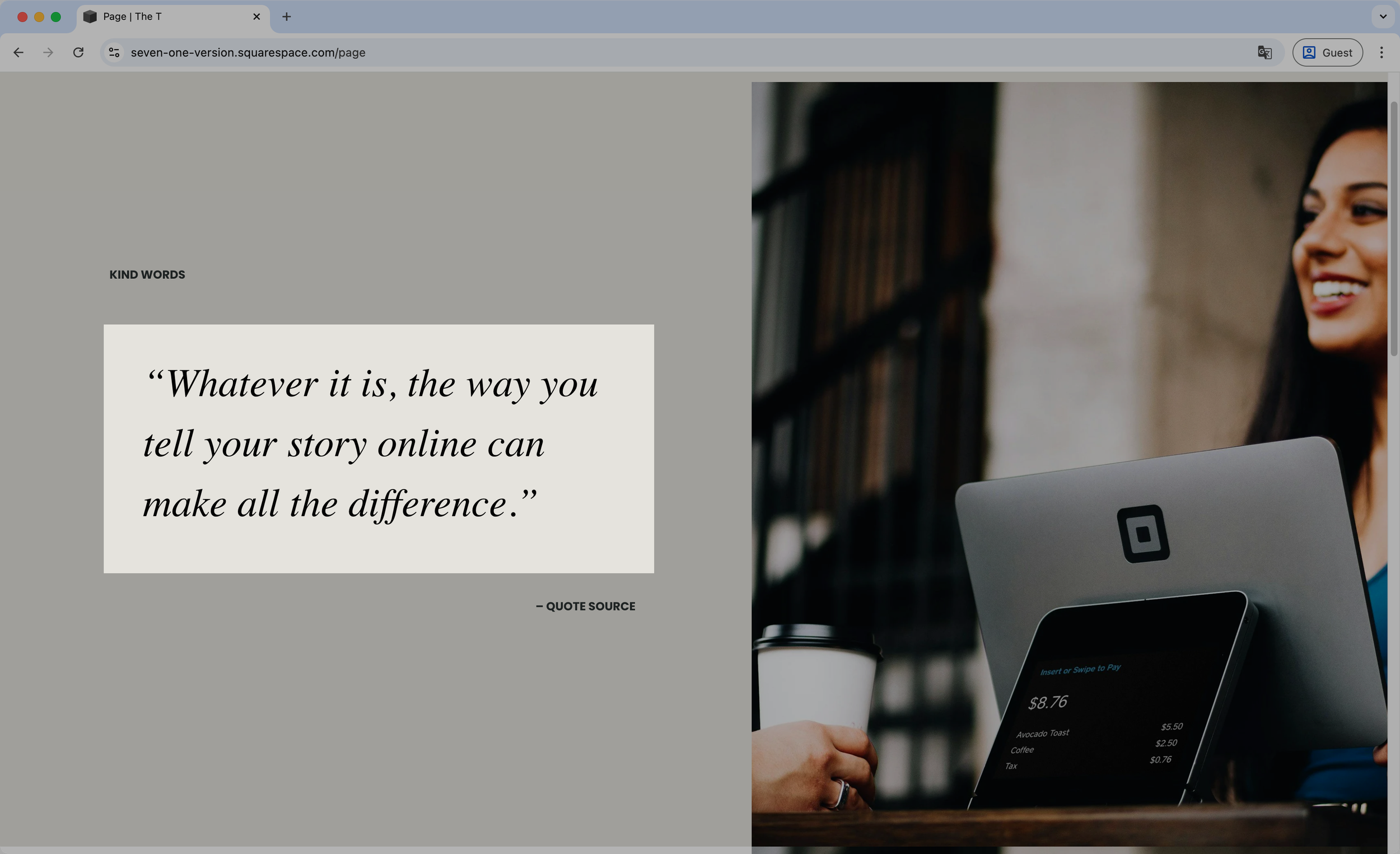
Custom font for blockquote - Text Block
Need to use a custom font for your Text Block quotes to make them stand out? This little code snippet will help you achieve just that. You’ll be able to set up your own font family and size in just a few minutes with a quick copy/paste action.

Branded social icons - Social Links Block
Looking to spruce things up with custom branded icons all over your Squarespace site, including the social icons? Great! Then get your hands on this snippet to ensure you can do that for the Social Links Block as well.
Vertical floating icons with line (7.1) - Social Links Block
Set your Social Links Block as a vertical floating stylish element on your Squarespace site with this copy/paste code snippet. You’ll be able to alter the look of the vertical line, as well as adjust the position of the whole floating element to make it match the look you’re going for.
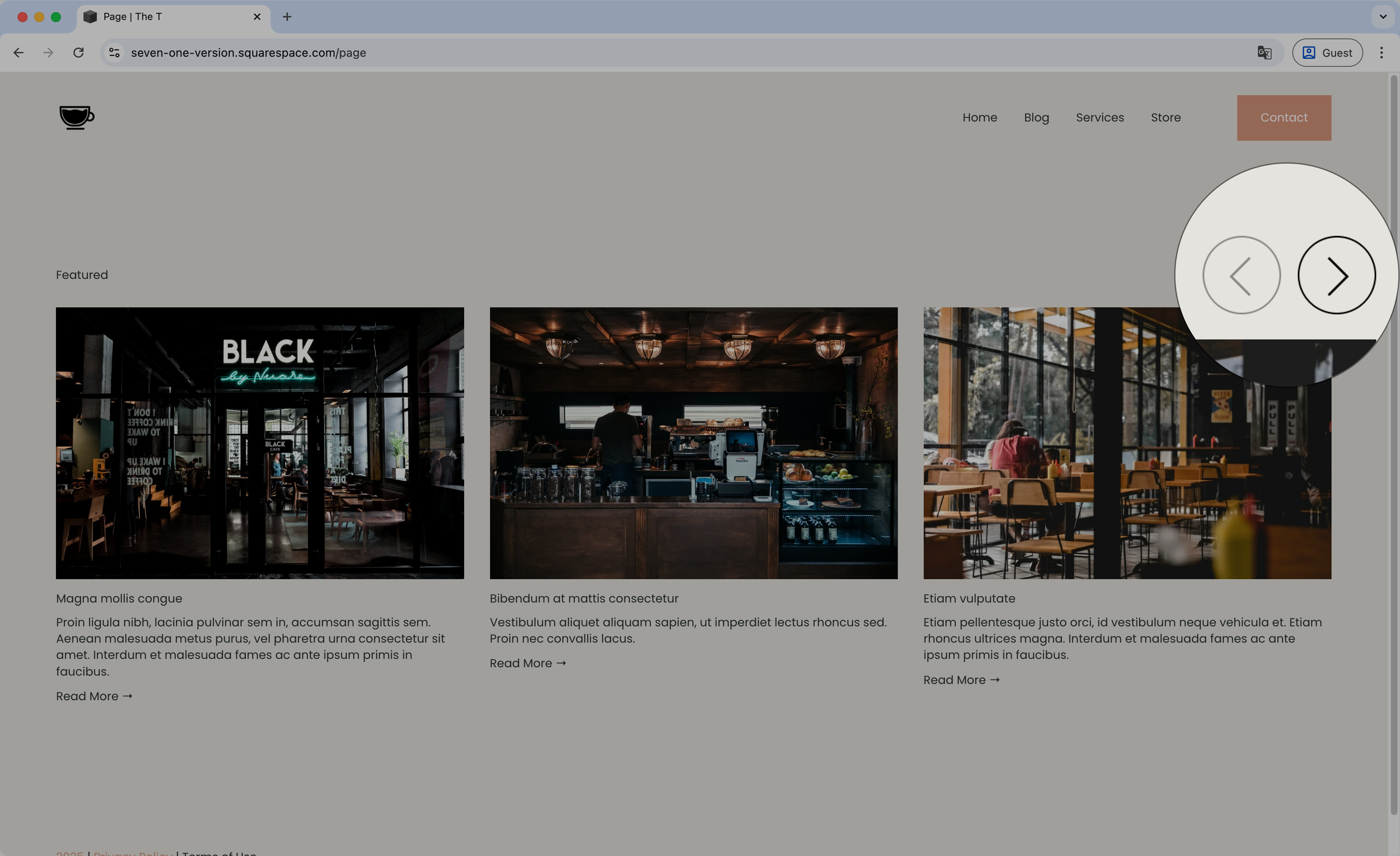
Styling the arrows - Summary Block Carousel
Snag this short snippet to help you style the Summary Block Carousel arrows! You’ll be able to change the background color, set a border, adjust the size, etc by simply copy/pasting the code

Styling the Header font - Summary Block Carousel
With this copy/paste code snippet you’ll be able to set all the font styles you want for the Header text at the top of Carousel Summary Blocks, to ensure everything on your site matches your brand.
