The
Snippet Directory
A curated collection of versatile snippets for Squarespace designers, aimed to help customize client projects in a fraction of the time.
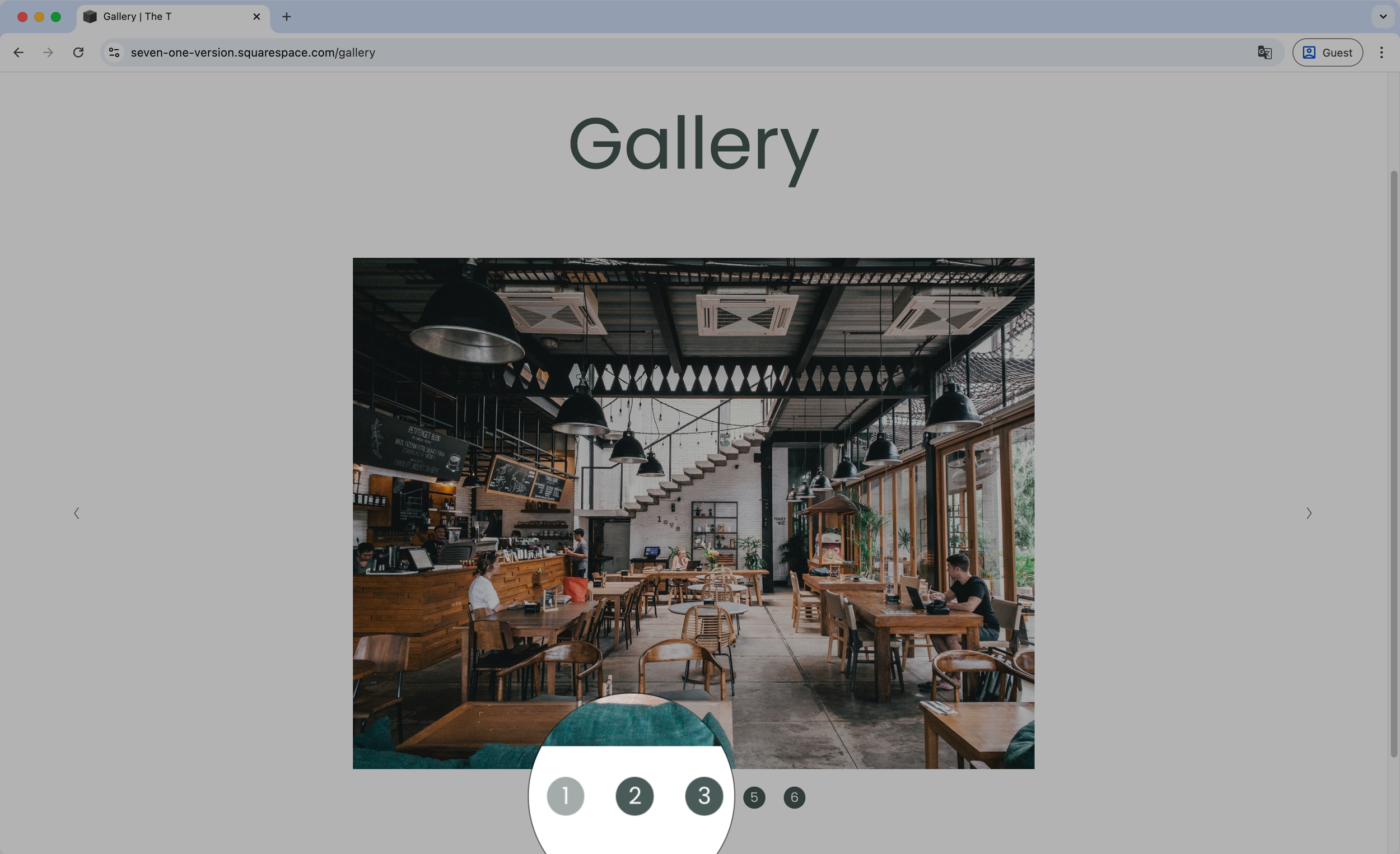
Thumbnails to number indicators - Gallery Section Slideshow Simple
Instantly create a clean and minimal look for your Slideshow Simple Gallery Sections in Squarespace 7.1 by swapping the native thumbnails with number indicators. This code snippet will give you the ability to change the numbers’ size and color, to make sure it works with the rest of your design.
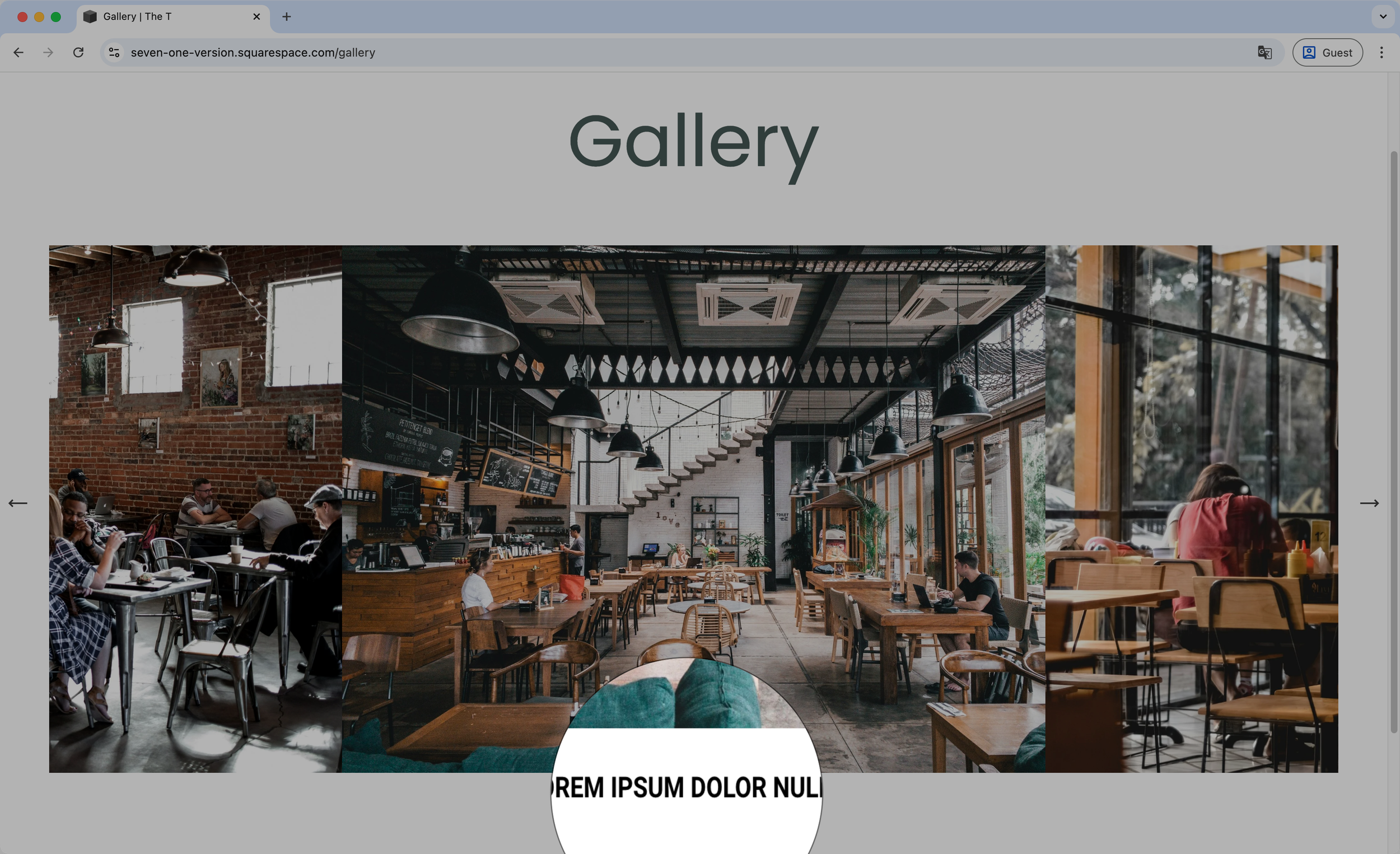
Basic caption font styling - Gallery Section Slideshow (7.1)
Not a fan of the native font look of the Slideshow slide captions in Squarespace 7.1? Then get your hands on this snippet and set up your own custom font family, size, color, etc in no time.
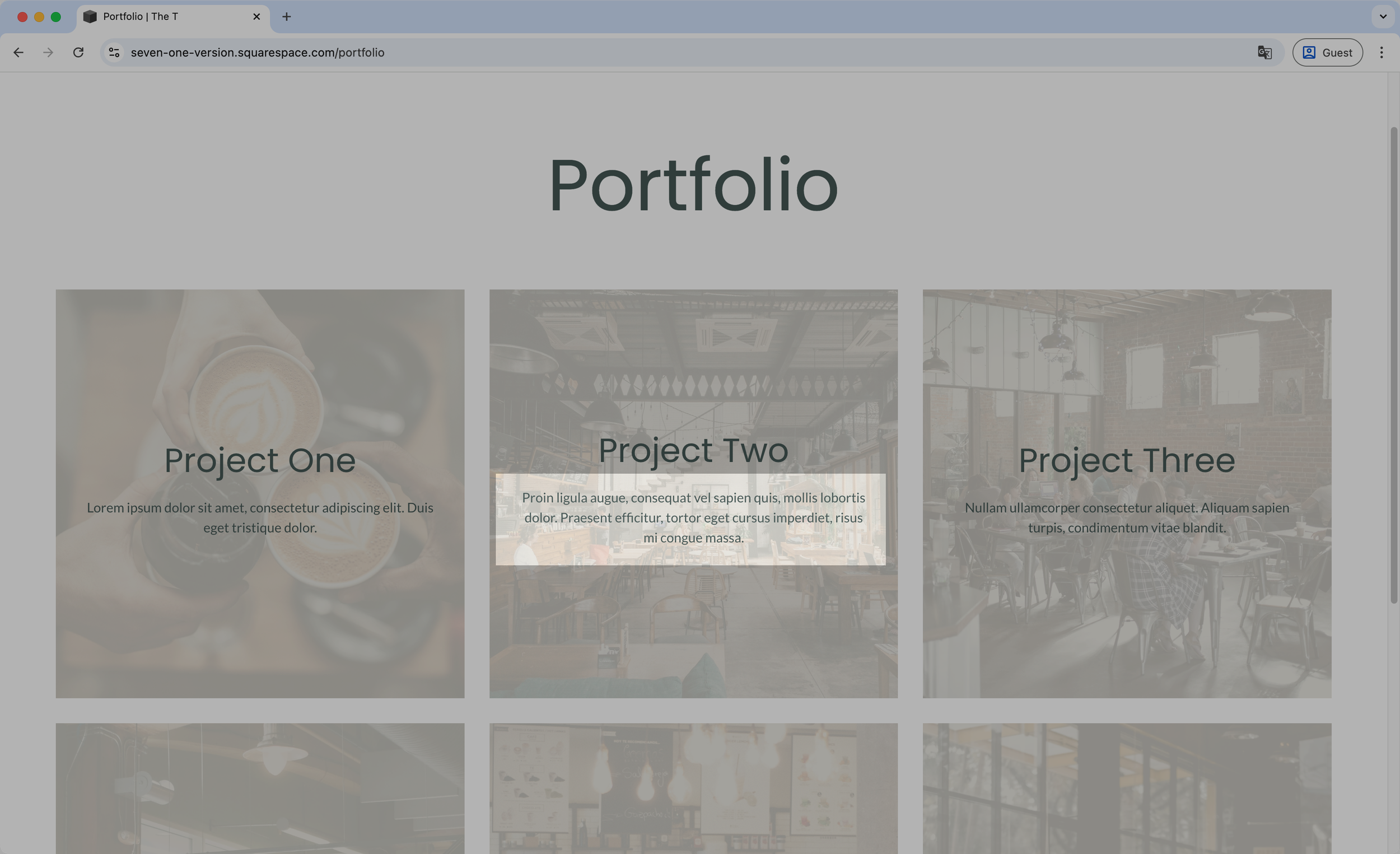
Portfolio item description - Portfolio Page (7.1)
Get your hands on this code snippet to add a little description under the title of your Portfolio Page items. Include any text you like, and modify, add or remove CSS properties from the code to style the color, font size, font family, etc, to match your design.
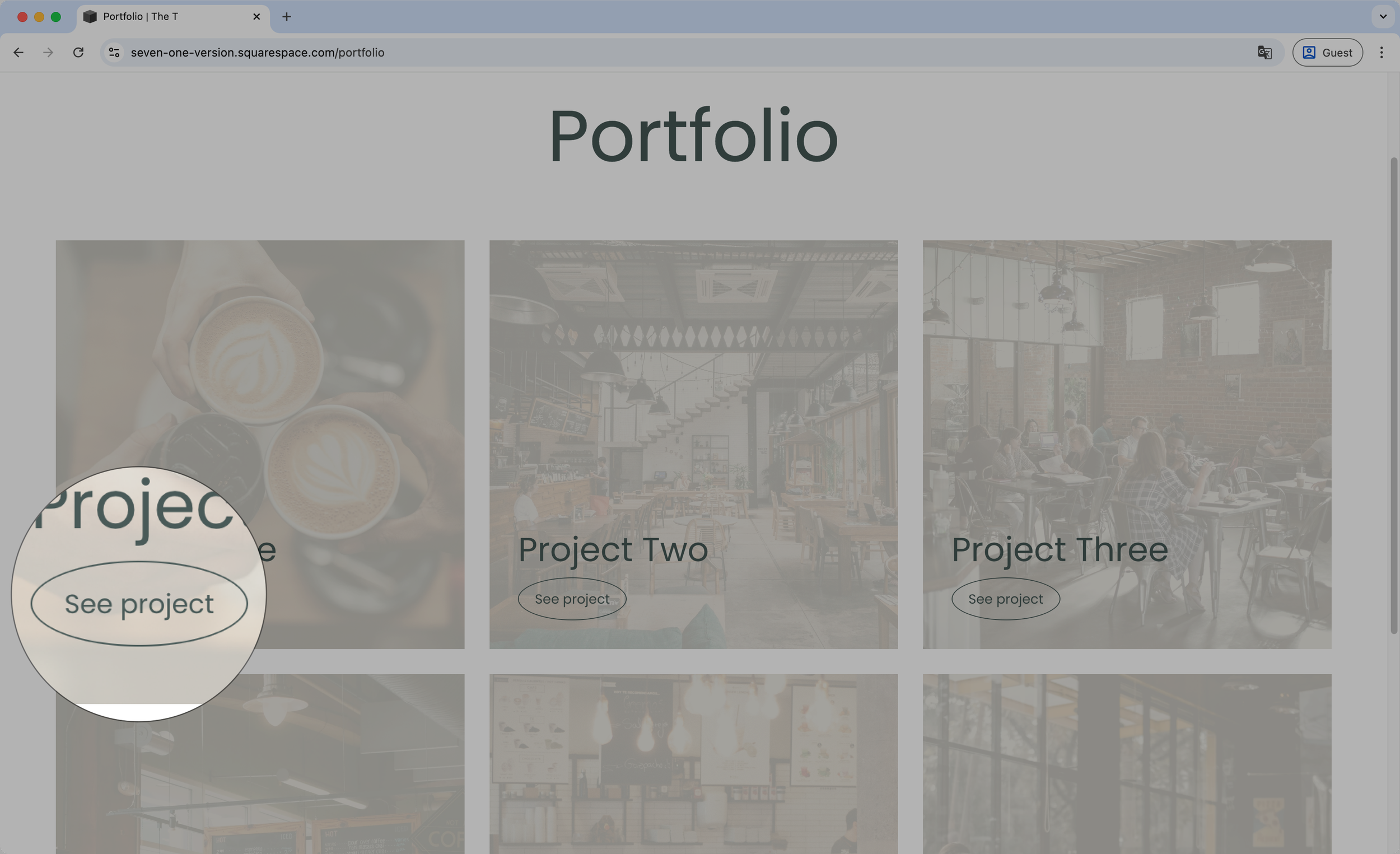
Portfolio item custom button - Portfolio Page (7.1)
Add a button to your Portfolio Page items with this quick code snippet. You’ll be able to set your custom text and modify the type of button style that shows up, to make it match the rest of your design, in just a few minutes.

Custom fonts for blockquote - Quote Block
Using Quote Blocks on your Squarespace site and are looking for a way to customize the font of your testimonial source? Then grab this code snippet to make it happen! You’ll be able to set the font family, color and alignment right away.
